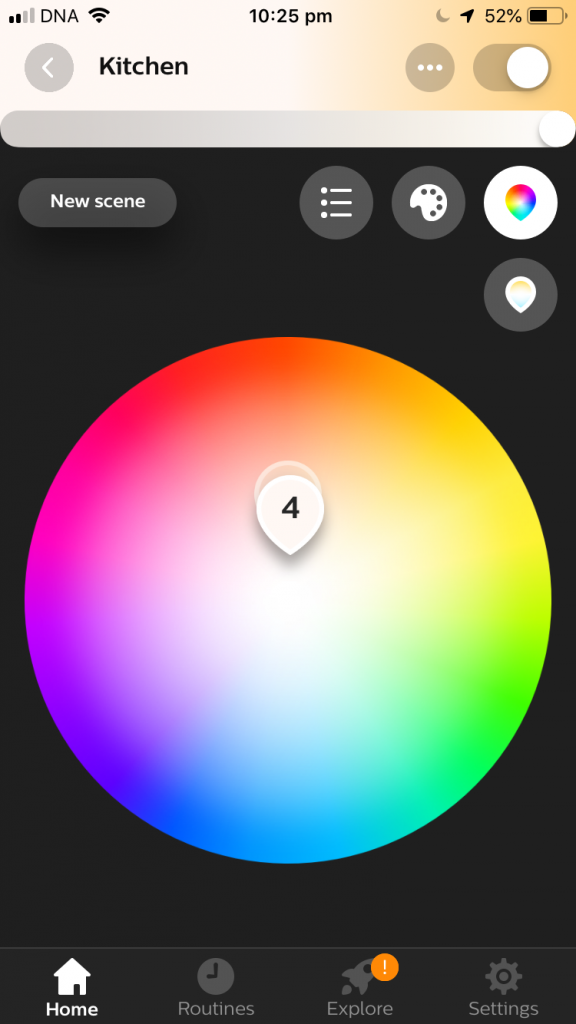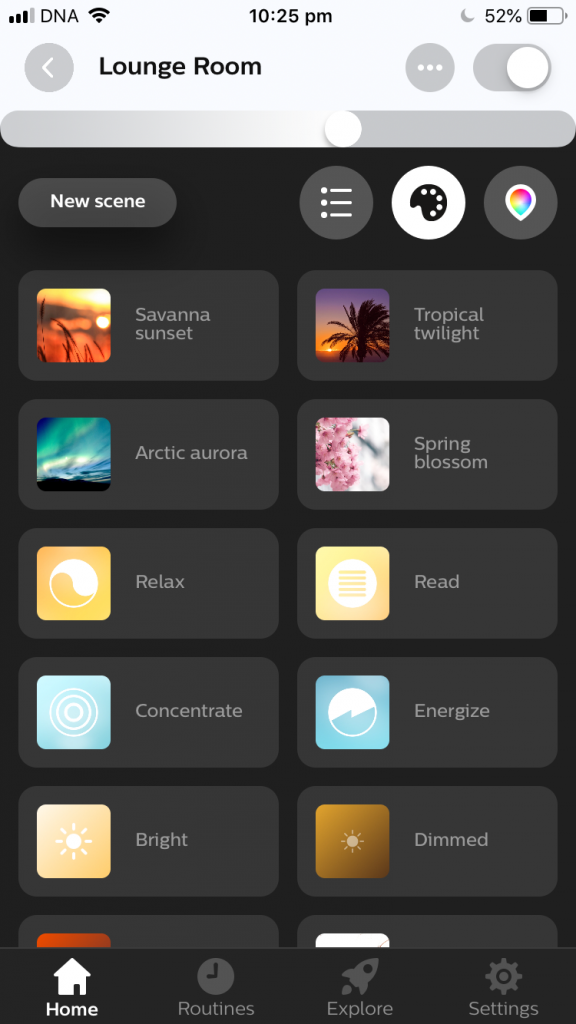Home automation has been all the buzz – and the buzz has come, been but not yet gone. An initial wave of somewhat early adopters have taken to automating various functions within their houses, both by using commercial products and homegrown approaches. There’s an endless array of options when it comes to automating certain gadgets within your home, but we’ll opt for a slightly simpler item for this discussion: lighting automation and remote control.
Automated lighting is probably the best first step to starting on the long road to a complete smart home, but it’s also one of the most significant changes you can make. Lighting is so important, and having it controlled so you can set the scene (quite literally) will really make you feel like your house has become more personal. Not only can smart lights change colours to match the decor or the mood you’re going for, but they can be remote controlled, scheduled and be set to react to your presence. What’s best is that most of this initial setup is quite simple to do and requires little technical knowledge of how the automation is working.

One of the best quality smart bulbs you’ll find are in the Philips Hue range. A smart bulb and a Hue hub are all you need to get started, and many electronics stores will sell Hue starter kits that contain 3 bulbs, a wireless switch and a hub to get you going. The hub is required for the control of the bulbs, and you’ll find that the Hue iOS app will give you a great amount of options for tweaking the bulb’s brightness, colour, routines and more.
The app is of course completely free and once you own the hardware, you won’t find any additional costs. Hue products are slightly more expensive than the average, but you’ll find that the increase in price is most definitely accounted for in the build quality and app functions.
While you can configure the Hue system to support remote control by configuring it in the Hue app, you won’t immediately be able to control it using Siri or the Homekit platform on your iOS devices. Doing so requires the Apple side of things to have its own basestation, which can either be a newer generation Apple TV (4K or 4th generation) or iPad running the latest iOS version. Adding an Apple TV to the mix certainly increases the overall usability level with Siri being able to take care of the lights while you’re cooking or washing up. Shouting at your virtual assistant to shut all the lights off in a hurry, or if you’ve already jumped in to bed, is a great feature which is sure to get a lot of use.
Using an Apple TV as your basestation also means remote control is possible from a connected iOS device, so by using your iPhone you can continue to control your smart lights even when you leave the house. Without the Apple TV you’re restricted to using the Hue app – adding other brands of devices later would then require using a mix of apps.
With the cost of having this full automation package running in your house being around $360USD, it’s definitely something many shy away from. While it’s a big investment, you can be confident that the finished result is one worth paying for.